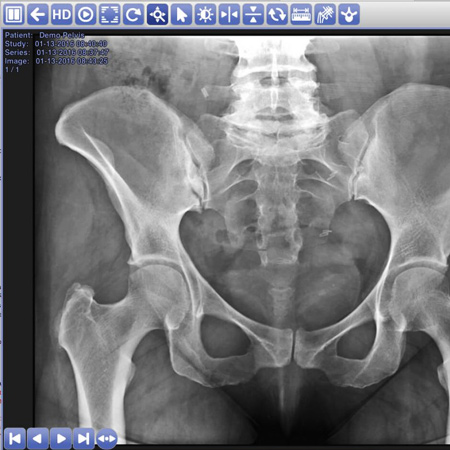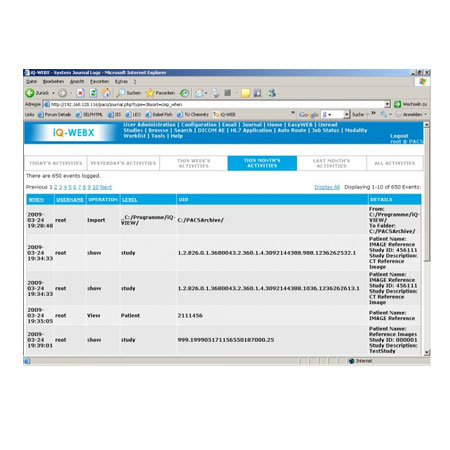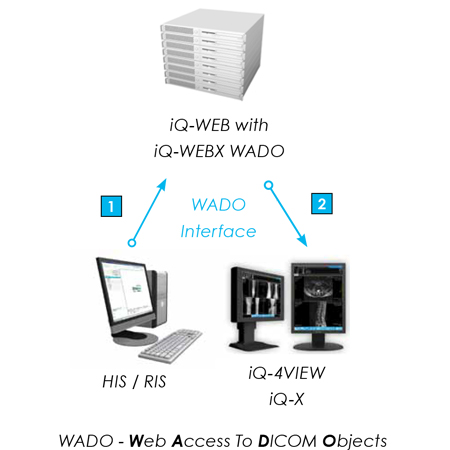- Home
- Products
- Analog
- Autoclaves
- Bone Densitometry
- C-Arms
- C-Arm Tables
- Computed Radiography
- Digital Radiography
- Film-based
- Flat Panel Detector
- Floor Mounted Tube Stands
- Fluoroscopy
- Imagers
- Infection Control
- Laser Imagers
- Mammography
- Medical X-Ray Generators
- Overhead Tube Cranes
- PACS
- Portable
- Radiographic Equipment
- Sterilization
- U-Arms
- Ultrasound
- Wall Stands
- X-Ray Systems
- X-Ray Tables
- Brands
- AGFA
- Americomp
- AmRad
- Bennett
- Carestream
- CoRE Labs
- CPI
- Del Medical
- EDI
- Fuji
- GE Healthcare
- IMAGE Information Systems
- InnoVet
- Konica Minolta
- Kubtec
- LG
- Medlink
- OrthoScan
- Paxerahealth
- RADinfo SYSTEMS
- Radmedix
- Rayence
- Sedecal
- Source-Ray
- Spellman
- Surgical Tables
- Toshiba
- Tuttnauer
- TXR
- Universal
- Vieworks
- VIVA DR
- Ziehm
- 20/20 Imaging
- TECHNICAL SERVICES
- COMPANY
- SALES